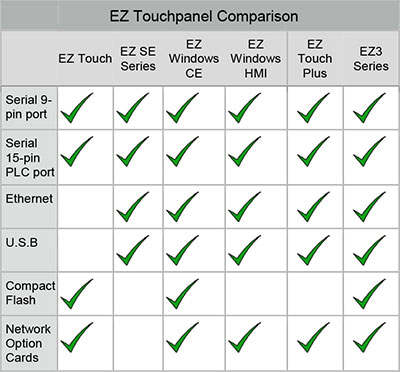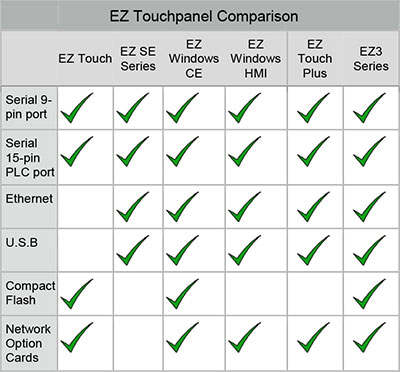|
Programming and Communications |
Programming
EZ Panels can be programmed in multiple ways: serial connection, Ethernet connection, USB Flash Drive, USB cable, or using a Compact Flash card (depending on the model). EZAutomation's programming software (EZ-PANELEDIT) automatically lists the different programming methods available based on the model type. In addition, with our patented OEM Packager, a user can upload a new program using an .exe executable file, rather than having to use the full programming software. See examples of programming options below:
- RS232 programming cable (EZ-PGMCBL)
- Connect an EZAutomation SE series, CE panel, EZ3 Series or FS panel equipped with an RMC (Remote Monitoring and Control) card, to a PC via an Ethernet hub or switch, and CAT5 Ethernet cables.
- Use an Ethernet crossover cable between a PC Ethernet port and an EZAutomation SE series, CE panel, EZ3 Series, or FS panel equipped with an RMC (Remote Monitoring and Control) card.
- Connect a USB Programming Cable from a USB port type A on the PC to the USB type A programming port on the Windows HMI touch panel or EZ Touch Plus unit. The USB connection is for direct connection only and does not support USB hubs.
Use the table below to compare communication capabilities between models.
|
|
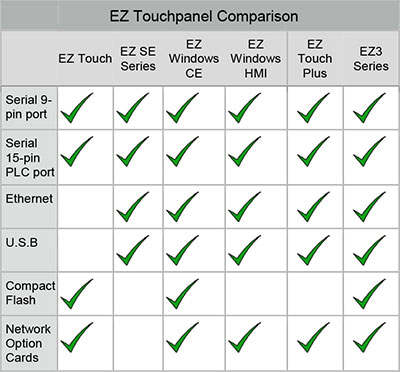
System Requirements
The following are the system requirements for the EZ Programming Software (EZ-PANELEDIT).
-Supported Operating System: Windows XP, Vista and 7
-PC Resolution: SVGA or better recommended
|
15 Pin Connector
Depending on the communication protocol, the 15-Pin D-Sub connector can be used for RS232, RS422 and RS485 communications. The port supports the following PLC communication protocols:
- Allen-Bradley DF1 Half and Full Duplex (PLC-5, SLC 500, MicroLogix 1000, 1200 and 1500)
- DH485/AIC/AIC+ for MicroLogix 1000, 1200, 1500, SLC500, 5/01, /02, /03
- Aromat Mewtocol COM
- AutomationDirect DirectLOGIC PLCs
- Animatics Smart Motor
- Applied Motion SCL
- All Motion EZ Stepper
- Baldor
- Bristol Babcock BSAP Protocol (Native Addressing)
- Control Techniques - Unidrive 2-wire, 4-wire (binary)\
- Control Technology Corp. (CTC) - CTC2600, 2700 and 5100 (CTC Binary)
- EZPLC
- GE Fanuc SNPX (90/30, 90/70)
- Idec Computer Link
- Omron Host Link (C200 and C500)
- Parker-Hanifin
- Mitsubishi FX Series
- Modicon MODBUS RTU
Siemens S7 MPI Adapter series PLCs- Square D Symax - 300 Series CPU, 400 Series CPU (Symax)
- Texas Instruments - TI5x5 Series, TI505, TI545-1102, TI545-1104
- Yaskawa Memobus Native Addressing
(See table below for more information)
|
|
USB Port
On SE/CE Models or EZ Touch Plus, this port can be used for Data Logging/ Storage capabilities directly to a USB Flash Drive, which is both hot-swappable and accessible remotely. On SE Models and EZ Touch Plus, users can use a USB Flash Drive with a preloaded file for programming.
On Windows HMI Panels, the 3 Port A USBs can be used to connect various USB HID (Human Input Device) devices to the panel, such as scanners, printers, cameras, weigh scales, keyboards, etc. These 3 ports can also support a HUB connection for additional connections.
The fourth USB port is configured as a Port B device with a Port A connector. This allows the Windows HMI to be programmed via USB using a standard A-to-A USB cable.
On EZ3 Models, the Prog. Port serves as a dedicated programming port through a USB A to USB B programming cable. The Host USB can be used with a USB Flash Drive with a preloaded file for programming or for data logging purposes.
|
|
Ethernet Port
All models ending in -SE (SE Series), or -E (Windows CE), EZ3 units, Touch Plus units or Windows HMI units are capable of both PC and PLC communications simultaneously through the Ethernet Port.
Supported connections:
- EZ Ethernet
- DirectLogic Ethernet
- Modbus TCP/IP
- Allen Bradley Ethernet I/P
- Allen Bradley DF1 Ethernet over TCP
- GE SRTP Ethernet
- Siemens Ethernet ISO over TCP |
|
 |
 |
 |
|